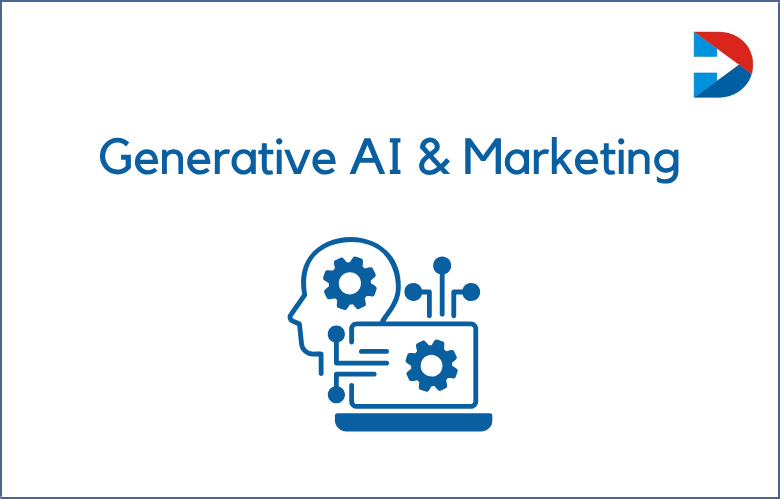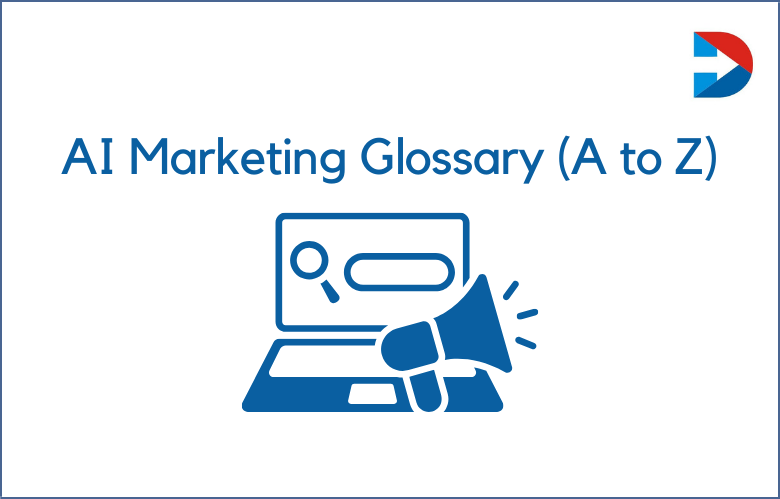If you are planning to or have already built your business website using WordPress, then it is necessary to know everything about the WordPress security of the website. Everybody thinks they are WordPress scientists, and we all know that it is as simple to use and famous as the SEO Content Management System(CMS). Along with that dark angle, it provides security from attackers. WordPress security is the life of any business that can give victory or smash their brand for those inclined to use WordPress.
WordPress Security Tips
1. Cleaning up WordPress Installation:
Make sure to remove the dead versions of WordPress on your server. The WordPress plugins, themes, files, etc. that are not used for a long time or are inactive can be removed.
2. SEO-friendly theme:
The major attraction of WordPress is a profusion of paid and free website themes with high quality. Choose the perfect and user-friendly theme that supports SEO.
3. SSL certificate:
To add the trustability of WordPress is finding the SSL certificate, a Secure Sockets Layer that encrypts the webpages and browser connection that protects the user.
4. Recaptcha:
Enabling the option of Recaptcha for online forms is the best tip to secure WordPress from hackers.
5. Protecting the file upload forms:
Those files must be required to add security if you use different file upload forms like job applications, maintenance request forms, requesting quote forms, etc.
6.WordPress security plugin:
To launch the issue free and smooth the WordPress website, it is necessary to have security. Make sure to install the highly secured plugin on WordPress.
7. Malware scanning of the website:
When you find strange website performance issues, sudden fall in website traffic, and any suspicious behavior, it is essential to check the malware of the website.
8. Limited dashboard accessing:
When your internal team accesses the WordPress website to add content, upload files and mages, and may change your website settings, an inexperienced person may commit a mistake without knowing
9. Deleting the WordPress version data:
The used WordPress themes will automatically provide the WordPress version number, which can be used to analyze who is using it.
10. Evaluation of username and password:
The WordPress security login is essential to listen to every time. To find the security of your website, it is necessary to give a problematic username and password.
11. Every so often, website backups:
Website backup is the most often activity that we hear. This is the most significant that every site owner should do.
12. Keep the website up to date:
Website hackers always develop new strategies for wrecking up your websites daily. Executing the outdated WordPress version lets you step into the trouble.
13. Pick up the most secured themes:
Selecting WordPress themes is the primary tactic that lets your business find its brand reputation. Please go through the reviews of the pieces before adopting them.
14. Pick up the secure plugins:
The plugins also play a vital role in providing security to the website. Sometimes the plugins might contain malicious code and malware.
15. Don’t use the admin as a username:
Your website may find a vulnerable malicious attack when you use the admin as your username and a weak password.
16. Hiding the username from the URL of the author achieves:
The author’s archive pages may potentially lead the attacker to gain your username.
17.No file editing through the dashboard:
When the hacker hacks your WordPress admin panel, they may edit the files from Appearance that directs to the editor where they can perform.
18. Website speed auditing:
Auditing your website speed is essential to understand the performance of your website and security issues.
19. Understand and protect from DDoS attacks:
The DDoS attack is the most common attack against a server’s bandwidth, through which the hacker performs multiple programs and uses systems to overload your server.
20. Hiding the wp-config.php:
This is the most advanced method in the improvement of website security. It would be best if you practiced hands-on hiding the wp-config.php files, especially in preventing the attackers from accessing them.
21. Changing the WordPress table prefix:
Wp_ is the default WordPress table prefix, and no one has left without knowing it is also the attacker. The change of table prefix is the most recommendable to establish the most secure website.
22. Protecting .htaccess:
To mention the restrictions of WordPress security, .htaccess can be used as the default name of the directory-level configuration.
23.Log into your WordPress dashboard using HTTP:
Compared with HTTP, HTTPS is the most secure version that transmits data in encryption form rather than text.
24. Deleting the inactive use accounts:
One of the most considerable security threats for the website is fixed user accounts.
25. Avoid using email as login:
The only thing we do when we open the WordPress website signs in to the website by entering the user name. To protect your website from hackers, sign in using the user name instead of the email address.
26. Prevention of script injection:
Enter the required code to the .htaccess to protect the WordPress website over script injection.
27. Assigning solid passwords:
Creating a strong password is the primary measure in protecting the website from attackers. Make sure to give uppercase, lowercase, numbers, and special characters.
28. Restricting the failed login attempts on WordPress:
It is required to restrict the failed WordPress login attempts that help in preventing users from using the visceral force techniques.
29. Delete sign-in error messages:
Try to remove the sign-in error messages obtained through incorrect usernames and passwords. This leads to giving hints about where you are wrong.
30. Using double opt-in:
The double opt-in enables you to find high-quality leads when you ask the visitors to sign up for the newsletter. Moreover, these are the most engaged and hyperactive.
31. Using intelligent tags:
Using smart tags on your website is a security tip in WordPress that can be done by recording the additional data.
32. Identifying visitor locations:
You must turn on the site when you find suspicious activity repetitively from the same spammer.
33. Better hosting company:
When considering WordPress security, it is essential to use a good hosting company.
34. Editor account while posting:
Creating a WordPress account to post content is one of the most distinguishable tips for WordPress security.
35. Locking the forms:
Using the WPForms form locker addon is essential to give extra security to your records.
36. Activating the WordPress firewall:
The setting up of the web application firewall is another metric while coming to WordPress security.
37. Hiding the URL of WordPress login:
The bots used by the hackers will target your website login page, and when the bots cannot find the page, they move from your website.
38. Two-factor authentication:
To protect your online accounts, two-factor authentication is the most preferred and popular attempt that everyone chooses.
39. Disabling the hotlinking:
Hotlinking happens when anyone posts images from your website by giving your image URL.
40. Disabling the XML-RPC:
When your WordPress is required to connect to the mobile app and web, it is used. This is the security hazard that cheers up the brute force attackers.
41. Latest PHP version:
Using the newest version of PHP can help give security to WordPress websites.
42. Updating the WordPress widgets:
To boost the website’s performance and function along with security, the update of WordPress widgets is essential.
43. Testing the device and browser compatibility:
Check the website’s compatibility when it runs on multiple devices and browsers.
44. Monitoring the download links:
The most significant security fact is the frequent monitoring of your website’s download links.
45. Cleaning the trash:
To boost your website, it is necessary to clean up the garbage of your WordPress website.
46. Disabling pingbacks:
To remove spam from your WordPress website, you should disable the pingbacks and trackbacks.
47. Using SSH2 connections for the upgrade of WordPress:
While comparing with FTP connections, SSH2 connections are more secure.
48. Checking affiliate links:
To be safe from the penalty of Google and avoid losing website traffic, make sure to have updated affiliate links.
49. WP check-up:
Launching the WP check-up of WordPress helps identify the website security issues and performance.
50.WordPress security keys in wp-config.php:
Security keys in the wp-config.php of WordPress are the essential security metrics that help block attackers from hacking the blog.
Wrap Up
It is too often that WordPress security has become a headache for businesses. Why did this happen? Due to its user-friendly service features and usage, it has become quite common. The WordPress mentioned above security tips can help you build a reliable business website.
[vcex_button url=”https://dotndot.com/wordpress-seo-consulting/” title=”Visit Site” style=”flat” align=”center” color=”blue” size=”small” target=”self” rel=”none”]WordPress SEO Consulting[/vcex_button]