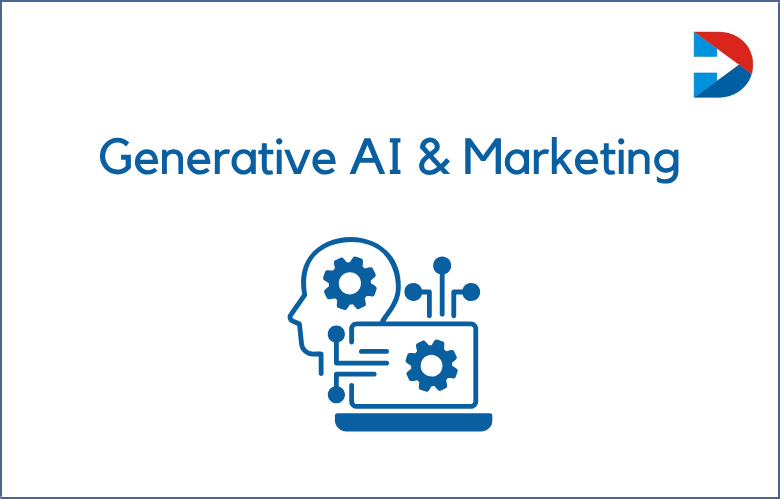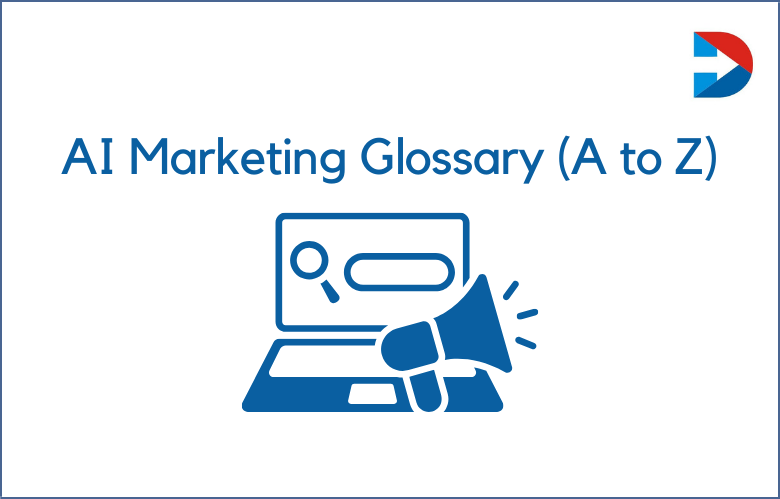From local startups to global enterprises, this guide is tailored to meet the needs of businesses at every stage of their journey. Whether you’re a seasoned marketer or just beginning to explore the world of social media advertising, this guide provides step-by-step instructions, expert tips, and best practices to help you navigate the complexities of setting up and optimizing your business Facebook account through the Facebook Business Manager platform.
Within these pages, you’ll discover a comprehensive walkthrough of the process of creating and configuring your business Facebook account using the powerful tools and features available within Facebook Business Manager. From establishing your business identity and setting up ad accounts to managing permissions and collaborating with team members, we’ll cover it all.
The Ultimate Guide to Setting Up Your Business Facebook Account
In the digital age, establishing a strong online presence is essential for businesses of all sizes. Among the myriad of platforms available, Facebook remains a cornerstone of digital marketing strategies, offering unparalleled reach, engagement, and targeting capabilities. “The Ultimate Guide to Setting Up Your Business Facebook Account” is your comprehensive roadmap to navigating the intricacies of creating and optimizing a Facebook account for your business.
From local startups to global enterprises, this guide is tailored to meet the needs of businesses at every stage of their journey. Whether you’re just beginning to explore the possibilities of social media marketing or seeking to revamp your existing Facebook presence, this guide provides step-by-step instructions, best practices, and insider tips to help you succeed.
Within these pages, you’ll discover everything you need to know to set up your business Facebook account from scratch. We’ll walk you through the process of creating a professional Facebook Page, optimizing your profile with compelling visuals and accurate information, and leveraging Facebook’s powerful features to engage your audience and drive results.
Step-by-Step Tutorial: Setting Up Facebook Business Manager
Setting up a Facebook Business Manager is essential for businesses looking to efficiently manage their Facebook assets and advertising campaigns. This step-by-step tutorial will guide you through the process:
Step 1: Access Business Manager
- Go to business.facebook.com and click “Create Account” or “Sign Up.”
- Enter your business name and email address.
- Follow the prompts to complete the signup process.
Step 2: Add Your Business Page
- Once logged in, click on “Add New” and select “Page.”
- Choose whether you want to add an existing Facebook Page or create a new one.
- Follow the prompts to add the Page to your Business Manager account.
Step 3: Add Ad Accounts
- Click on “Add New” and select “Ad Accounts.”
- Choose to add an existing ad account or create a new one.
- If adding an existing account, enter the ad account ID or request access from the account owner.
- If creating a new ad account, follow the prompts to set it up.
Step 4: Assign People and Permissions
- Click on “Business Settings” in the top right corner.
- Under “Users,” click on “People” and then “Add New.”
- Enter the email addresses of the people you want to add to your Business Manager.
- Assign roles and permissions to each person based on their responsibilities.
Step 5: Add Other Assets (Optional)
- Depending on your business needs, you can add other assets like Instagram accounts, catalogs, or apps by clicking on “Add New” and selecting the desired asset type.
Step 6: Verify Your Business (Recommended)
- Verifying your business adds an extra layer of security and authenticity to your account.
- Click on “Business Info” in the Business Settings menu.
- Click “Verify Now” and follow the prompts to complete the verification process.
Step 7: Install Facebook Pixel (Optional but Recommended)
- If you plan to run Facebook ads, installing the Facebook pixel on your website allows you to track conversions and optimize ad performance.
- Click on “Data Sources” in the Business Settings menu.
- Select “Pixels” and follow the prompts to create and install the pixel on your website.
Step 8: Explore Additional Features
- Take some time to explore other features of Business Manager, such as custom audiences, ad creation, and performance tracking.
- Familiarize yourself with the layout and navigation to make the most of your Business Manager account.
Getting Started: How to Create Your Business Account on Facebook
In today’s digital age, establishing a robust online presence is fundamental for businesses striving to connect with their target audience and drive growth.
Among the myriad of platforms available, Facebook reigns as a powerful tool for businesses to engage with customers, showcase products and services, and build brand loyalty. “Getting Started: How to Create Your Business Account on Facebook” is your essential guide to launching your business presence on this dynamic platform.
Whether you’re a local business looking to attract customers in your community or a global brand aiming to expand your reach, this guide is tailored to meet your needs at every stage of your business journey. From creating a professional business Page to optimizing your account for maximum visibility and engagement, we’ll walk you through the process step by step.
Within these pages, you’ll discover the essential steps to create your business account on Facebook, including setting up your Page, customizing your profile with captivating visuals and accurate information, and connecting with your audience through compelling content.
We’ll also explore strategies for maximizing the impact of your Facebook presence, from running targeted ad campaigns to measuring your success through Facebook Insights.
Setting Up Your Business Facebook Account Like a Pro
the digital age, a strong online presence is paramount for businesses aiming to thrive in the competitive landscape. Facebook, with its vast user base and robust marketing tools, presents a golden opportunity for businesses to connect with their audience, showcase their offerings, and drive meaningful engagement. “Setting Up Your Business Facebook Account Like a Pro” is your comprehensive guide to harnessing the full potential of Facebook to elevate your business presence and achieve your goals.
Whether you’re a seasoned entrepreneur or a budding startup, this guide is designed to equip you with the knowledge and strategies needed to set up your business Facebook account with finesse and precision. From creating a professional business Page to optimizing your content strategy and leveraging Facebook’s advertising platform, we’ll walk you through each step of the process, empowering you to establish a strong and impactful presence on the world’s largest social network.
Unleashing the Power of Facebook Marketing: Setting Up Your Account
Whether you’re a seasoned marketer or a newcomer to the world of social media advertising, this guide is designed to equip you with the knowledge and tools needed to set up your Facebook account like a seasoned pro. From creating a professional business Page to optimizing your content strategy and leveraging Facebook’s advertising platform, we’ll walk you through each step of the process, empowering you to establish a strong and impactful presence on this influential platform.
Within these pages, you’ll discover expert insights, best practices, and practical tips to help you unleash the power of Facebook marketing for your business. We’ll explore the key elements of setting up your account, from crafting a compelling profile and cover photo to creating engaging content and building a loyal audience. Whether your goal is to increase brand awareness, drive website traffic, or boost sales, we’ll provide you with the strategies and tactics you need to achieve measurable results.
But setting up your Facebook account is just the beginning of your journey. As you dive deeper into the world of Facebook marketing, remember that success requires more than just technical know-how—it requires creativity, adaptability, and a genuine understanding of your audience’s needs and preferences. With dedication and perseverance, you can unlock the full potential of Facebook to grow your business and achieve your marketing objectives.
Conclusion:
Setting up your business Facebook account through Facebook Business Manager is a pivotal step in harnessing the immense power of social media marketing. By following the steps outlined in this guide, you’ve laid the foundation for a robust and effective Facebook presence that can propel your business to new heights.
From creating a professional business Page to setting up ad accounts, managing permissions, and collaborating with team members, you’ve learned how to navigate the intricacies of Facebook Business Manager with confidence and expertise. Armed with this knowledge, you’re well-equipped to leverage Facebook’s powerful tools and features to connect with your audience, drive engagement, and achieve your business goals.
Please email us at info@dotndot.com or call us at +919848321284.