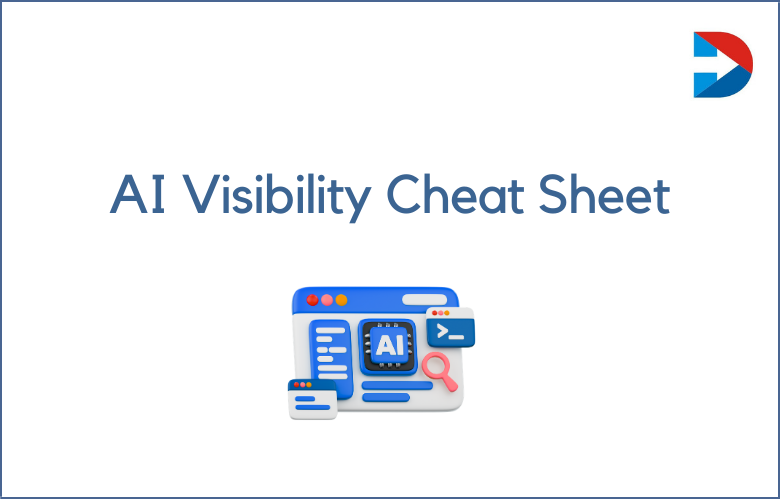Storytelling and content marketing are upright and work together for social media marketing. Due to their growing popularity, stories tend to be forms of storytelling on social media.
Social Media Stories are the most trending ways to advertise Brands. Social Media Stories Originate by Snapchat. Later, Facebook Messenger and WhatsApp proposed stories to feature, and the latest Instagram joined the list. Companies predominantly depend on social media to reach their targeted audience. Social Media Stories are equally partaking in social media advertising.
What are Social Media Stories?
Social media stories are nothing but a collaboration of photos and videos, which will appear 24 hours later and disappear. In another way, Stories enables users to create a collection of pictures and videos in a short story format that only takes 24 hours to complete.
Stories allow adding content throughout the day without deleting the previous account. Social Media stories offer endless opportunities for the business to grow. Stories come up with fresh content every day to entertain more audiences.
As we know how to upload stories to social media accounts such as Facebook, Instagram, Snapchat, WhatsApp, and YouTube, Social Media Stories are time-sensitive and visible only 24 hours later; they disappear from your account and are moved to the Archive list.
How to Delete Facebook Stories
Facebook recently introduced the Archive option to the Facebook app, where your stories are saved on Archive for later use. You can view posted accounts anytime and repost them as stories or as a post. If you don’t want to see the stories from the Archive, the only thing you should do is delete them permanently.
Follow the steps to delete Facebook stories:
Choose “Your Archive” at the app’s top right corner.
Select the post to delete it permanently.
Choose the dots option (…) in the post’s top right corner.
From the drop-down menu, choose “Delete Photo.”
A photo or video may apply the same procedure for all.
Facebook will display a confirmation Window like “Are You Sure You Want To Delete This Photo?”.
Tap on the “Delete” button to delete a story from Archive
You have successfully removed the Story from the Facebook Stories.
How to Delete YouTube Stories
YouTube Stories feature rolled out for YouTube content creators, but only for the accounts that have more than 10,000 subscribers. All the social media platforms launched their versions of the stories feature. But for a change, YouTube also rolled out YouTube stories feature with extraordinary features.
YouTube stories stay up to seven days; in that span, users can comment, like, or dislike them. It will appear for both subscribers and non-subscribers. It’s simple to create a story on YouTube; tap on the “Create Story “option.
To delete YouTube stories, follow these steps
Sign in to the YouTube Account.
Tap on “Story.”
Wait for a while. The video or photo is wholly loaded to delete.
Select the three dots(…) option to delete the Story.
Choose “Delete” from the menu.
Tap “Delete” to delete the video or photo from the stories.
How to Delete Instagram Stories
Instagram stories are the best way to promote your business. Instagram Geofilters have a high tendency in Instagram Marketing. These stories are left for 24 hours later; they will be deleted automatically.
What will you do if you post the wrong photos or videos on Instagram Stories?
You don’t need to wait 24 hours to delete the Instagram stories. Here, you have complete control over accounts on Instagram to remove time.
To delete Instagram stories, follow these steps
Go to the Instagram app on your mobile device.
Deleting Instagram stories follows the same procedure for Android and iOS users.
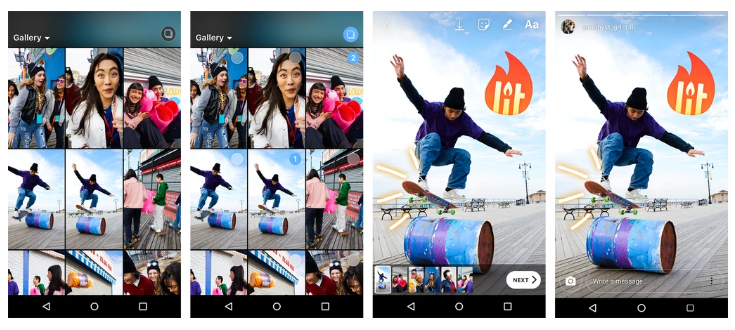
Tap on the You ring, which means Instagram stories avatar from your account.
Now, Move “Forward” and “Backward” to choose the desired images or videos to download.
Tap on the “More” represented by three dots at the bottom right corner of the screen.
Select “Delete” from the menu to delete the desired photo or video.
It will display a confirmation window you want to delete the post, which is no longer visible after deletion.
Select the “Delete” option from the pop-up.
By deleting this photo or video, it is no longer visible in your Story.
How to Delete Snapchat Stories
Snapchat originated the Snapchat stories in social media marketing. Snapchat offers countless options for brand marketing to businesses. Once you post the wrong accounts, you need not wait for 24 hours. You can delete it anytime.
Follow the steps to delete Snapchat Stories
Go to the Snapchat app on your Mobile phone.
Tap on “Memories” there; you can see Four Options: “All,” “Stories,” “Camera Roll,” and “My Eyes.”
Choose “Stories” from the Snapchat Memories.
Select One Story that you would like to delete.
You can see the three dots (…) option on the left side of the Story.
Tap the three dots option to display a drop-down menu with six options.
They are Export Story, Name Story, Add to this Story, Delete Story, My Eyes Only, and Send Story.
Select “Delete Story,” the third item from the list.
Snapchat displays a window asking for confirmation that you would like to delete the story.
Tap on “Delete.” Now, your selected account is removed from your memories list.
How to Delete Whatsapp Stories
Whatsapp has 175 million daily active users. WhatsApp has an equal number of users for both personal and business purposes. These stories are only WhatsApp statuses, like Snapchat and Instagram; you can post anything on your Status.
To access the Status on WhatsApp, tap else and swipe left to the screen. Record the Status directly or add it from the gallery. You can view someone else status easily by tapping on the status option. You can reply to t
he Status of the other by just swiping on the Story and commenting on it.
Whatsapp status also appears 24 hours later. It will disappear. If anyone wants to delete it before the time, follow the steps.
Follow the steps to delete Whatsapp Stories
Tap on the “Status” screen on WhatsApp.
Click on the three dots option; h is located on the right side of the “My Status.”
To delete the photo or videos, tap and hold on the Status.
After holding for a second, the delete option will appear on the top bar of Whatsapp.
Tap on the “Delete” icon to delete.
WhatsApp will display a confirmation message in a window; this will be deleted for everyone who views your Status.
Click on “Delete” to delete the Status.
Conclusion
Social Media Stories are one of the best ways to do Digital Marketing. Everyone is familiar with the creation of Social Media Stories, but simultaneously, people should know how to delete Social Media Stories. Here, we notify you of the complete procedure for Removing social media stories such as YouTube, Facebook, WhatsApp, Instagram, and Snapchat.
Please email us at info@dotndot.com or call us at +919848321284.
Lorem ipsum dolor sit amet, consectetur adipiscing elit. Ut elit tellus, luctus nec ullamcorper mattis, pulvinar dapibus leo.