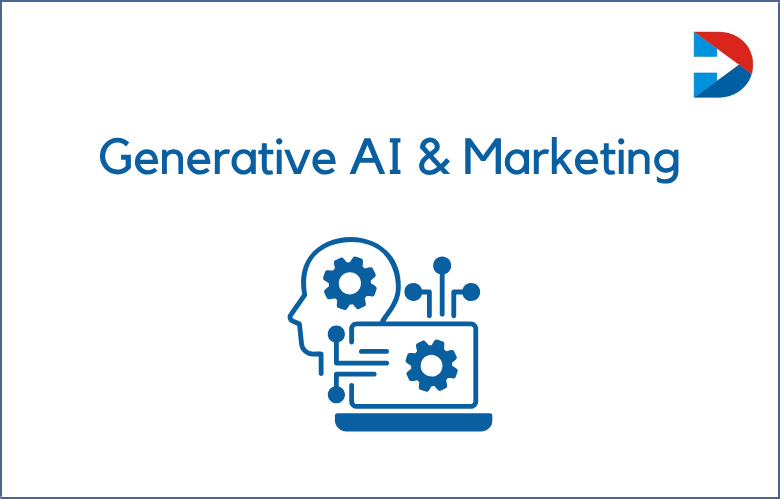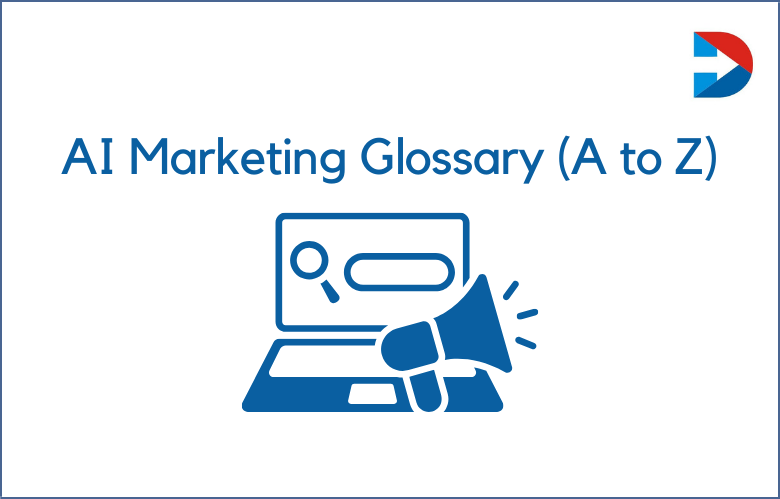Image SEO: The website images are another source of driving organic search traffic. Google image search engine optimization is the one that shows the impact on your website to find a higher search ranking for your website content. How do we gain the heart of Google Images’s organic traffic? When we go in-depth about search engine optimization, we might be confused with several questions. Isn’t it? To tackle those queries with a completely solved solution, we must find the best Google images organic traffic driving tips mentioned below.
The COVID-19 pandemic is another puzzle for marketers while reaching their business goals. To beat out this pandemic with the launch of helpful image SEO, it is essential to look at the trending tips you can adopt to improve the growth of the business.
Best Tips for More Google Images Organic Traffic
Image SEO: Resize your images according to your site dimensions
The primary step is resizing your website’s photos according to your business website’s dimensions. While uploading the images to the media library, you must adjust the photos’ width and height. Based on the container size, the images might look smaller or larger.
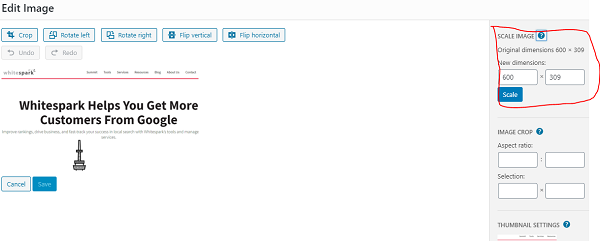
Image SEO: Reduce the file size of your images
When you are not about reducing the size of your images while uploading, then the loading speed of your website will be slowed down. This makes the visitors leave your website within seconds early.
Image SEO: Generate an image sitemap
Creating and submitting website images to the image sitemap can improve the probability of returning the photos in the search engine search results but have fewer chances to rank the organic search of Google images. Whatever it helps in gaining organic traffic to your website.
Image SEO: Use vector graphics wherever possible
Scalable Vector Graphics (SVG) helps to obtain massive website traffic, and the only reason to use vector graphics is that this is the XML-based image format, primarily for 2-dimensional graphics. The primary feature of this format is that it supports all browsers through which you can engage multiple users. It is not flexible for lower and old Android and IE9.
Image SEO: Name your images with keyword-friendly
It is another essential factor we must concentrate on while drafting your website’s blog post. The keyword-relevant name should be assigned as the names of the images on your website. This makes the organic search results of the Google Images organic traffic display your pictures with the website link that directs the visitors to your business website to go through the full content.
Image SEO: Use keyword-friendly alt text and captions
To get a better SEO score for your website content, it is necessary to assign alt text and captions to the images, which should be keyword-friendly.
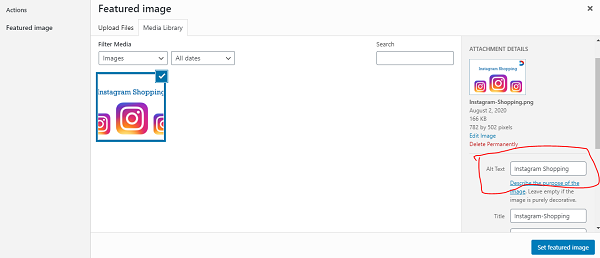
Image SEO: Choose the best file types like .jpg, .png
JPG images can be the lossy compression where the smaller file size can be uploaded to the website, letting your business website load faster. The PNG pictures are ideal for illustrations, graphs, web graphics, and logos. The PNG images are the best choice for businesses looking to edit and save the images multiple times.
Image SEO: Write image hotline rules in your server
Most businesses are setting the laws in general, and it also has the downside that you need to concentrate on encouraging the users to follow the rules page, which may be annoying. Make sure to mention the readability issues.
Image SEO: Provide responsive images
PCs and mobiles are not the same, and most of the users use a smartphone to browse the websites, whereas only a few desktops surf the content. It is necessary to create responsive images that are apt for any device.
Image SEO: Use schema markup
The schema markup informs the search engine about your webpage content, which helps improve the search ranking in SERPs. Moreover, it can be used to enhance the website’s domain authority.
Image SEO: Use lazy loading for images
Adopting lazy loading images of the website will reduce the page’s weight, enabling the website to load quickly.
Image SEO: Leverage browser caching for Images
Browser caching can store the resource files of the webpage on the local computer when the audience visits the website. Leveraging the browser caching will let the webmaster instruct the browsers in dealing with the resources.
Image SEO: Serve images using CDN
With the help of CDN, website owners can serve visitors with image files from the server close to their geographic location.
Image SEO: Generate a shareable link with your images
Creating sharable links for your photos can let your website images be shared on different sources through which you can find massive web traffic.
Image SEO: Beware of Copyright using free and paid images
Please make sure not to use copyrighted images and try to create pictures of your own and free images, or get the produced images relevant to your content should eye catch the visitors with a single click to go through it.
Image SEO: Don’t use a third-party image hosting
Avoid using a third-party image hosting that can attract you at no cost initially and, later, may charge high.
Image SEO: Optimize for SafeSearch
The SafeSearch setting from your account will enable you to specify that to the images or block them in the Google search results. Through this, you can let Google understand what your vision is about. The SafeSearch setting will allow Google to display your photo to the relevant audience it is looking for.
Final Thoughts
Speedy internet access lets users find content wherever they are, mainly from their devices, to consider image optimization and make no mistakes for the visitors and search engines to crawl the website and display it to the relevant searchers. It is essential to improve the Google images of organic traffic that enhances the growth of your business.
Click here for