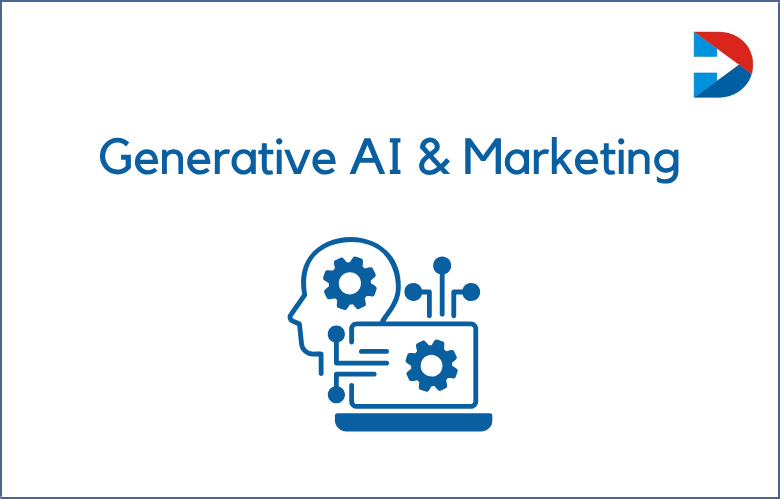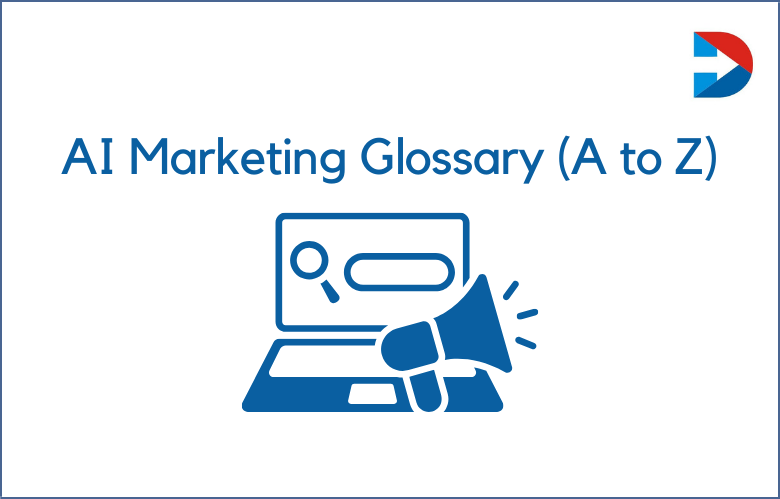Suppose you are running your business in the eCommerce space. In that case, it is time to incorporate the exciting feature of Instagram named Instagram Shopping to reach the soaring heights of your business over online marketing. Yet, you are required to get approval to launch Instagram Shopping. You may be denied the opportunity to adopt Instagram Shoppi if you lack doing correctly. As it is an entirely new feature, one may be unable to reach real-time expectations after using it. To avoid such issues, you need to go through the below phrases that can guide you through setting up an excellent Instagram Shopping cart for your eCommerce site.
Instagram Shopping
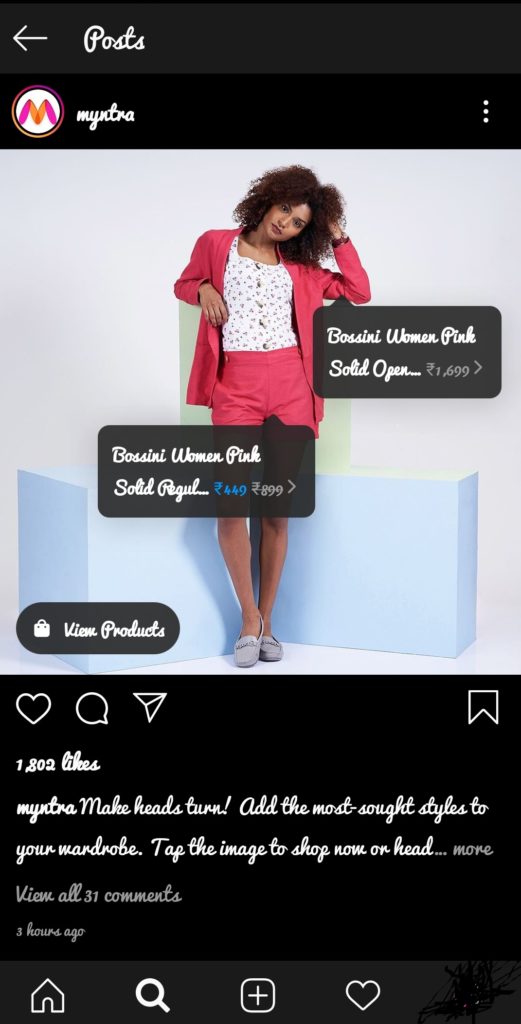
Everything You need to know about Instagram Shopping
Requirements for Instagram Shopping
When placing your business products on the Instagram shopping hub, you must get approval from it to take the leap to the Instagram shop.
It is essential to use the latest version of the Instagram app.
The next step is to convert your Instagram personal account into a business profile.
After that, the first step is to become the admin of your Business page or Business Manager account.
It would help if you established a product catalog relevant to the shop on Facebook, which is the parent of Instagram.
You should sell qualified physical goods on the Instagram business account without services.
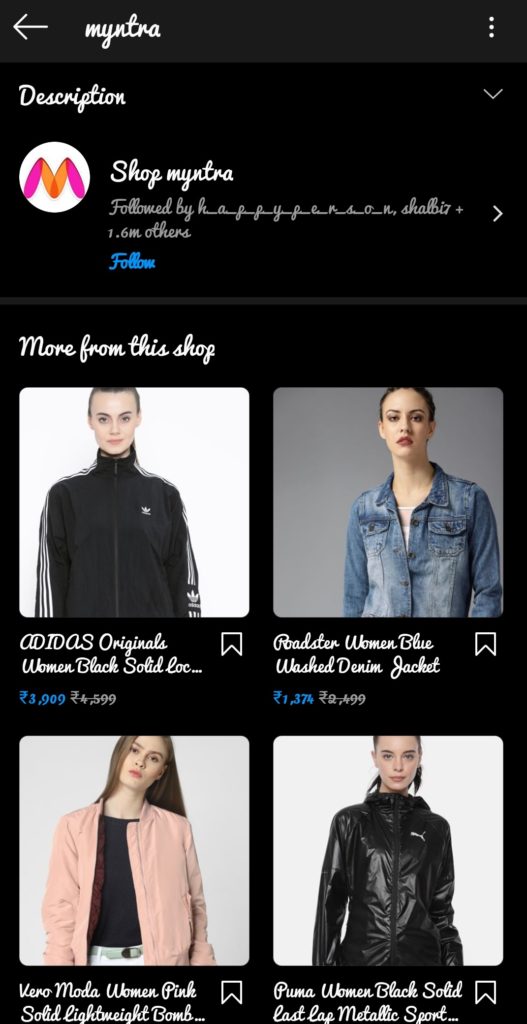
Ways to Connect a Catalog to Instagram
The primary step of using the Instagram shop is uploading the products into the Catalog and then connecting this to the youCataloggram account. After completing the Catalog, you should see the account for review from Shopping in the Settings section.
Here, we have listed the two significant and better ways to connect your Catalog with the Instagram Business account:
UsinCatalogerce Platforms:
Use eCommerce platforms. If you catalog BigCommeCatalogShopify, you can immediately select them to build the shop on Facebook.
By using Catalog Manager:
You can use the catalog manager, which is the best option for making the perfect plan of connecting to the existing Catalog you are already managing or getting Catalogto the Catalog. Moreover, you can also create a new cataCatalogusing the cataCatalogager.
DeleCatalogoducts from the Catalog will let your pCatalogremove theCataloginCatalog Instagram. When you delete it, you cannot find the insights for that associated tagCatalogroduct TagCatalogstagram Posts.
Before adding product tags, one needs to get approval from Instagram Shopping and complete the setup.
To tag products in your Instagram posts:
Now, you need to select the photo or video and add the captions, effects, and filters you want.
After that, tap on the products you want to tag in the photos. The tray for videos will also be displayed, from which you can choose up to five products to tag.
Then, give the product names you are interested in tagging and choose them from the search box.
Now hit Done.
Then Share.
Add Product Stickers to Instagram Stories
Choose the image or video you want to upload to your Instagram story.
Now, from the sticker tray, select the product sticker.
Then, from your catalog, select the products that you intend to buy.
After that, move the sticker on your Instagram to where you want to display it.
Now, share your Instagram story with the audience.
Instagram Shopping Insights
After completing Catalog products oCatalogInstagram posts and adding product stickers to your Instagram stories, you can view the product insights on how the audience interacts with your Instagram shopping content. Using these insights, you can measure how the audience views and interacts with your shopping products that you are tagged in the post or with the product sticker in your story.
Product Views:
These are the total number of times the audience clicked on your product tag when viewing your Instagram product page.
Product Button Clicks:
The product button clicks are the total number of times the audience taps on the product purchase button on your Instagram shopping product page.
Advertising Instagram Shopping Posts
Instagram Shopping enables businesses to tag products directly to their Instagram posts, letting the audience quickly discover and engage with them. Now, advertisers can use shopping posts as their ad campaigns by creating them in the Ads Manager.
When the Instagram audience taps on those ad campaigns, they are directed to the page with the product description on Instagram. Then, they can buy the products from your business’s mobile website.
When you decide to launch the shopping posts as ad campaigns, those ads will display your products that were initially tagged in the organic media.
Select the existing shopping post on your Instagram to run as the ad creative of your business. Or else
Use the Instagram app to create an organic shopping post by tagging your products from the Catalog you created.
Now, you can use catalogue images or single images to execute your shopping ads.

To set up the Shopping posts as the ad campaign
It would be best to visit the Instagram Ads Manager to run the Instagram shopping ads.
Now click on select + Create.
Then, select the objective that includes link clicks, post engagement, conversions, and reachCatalogCatalogarenCatalogter, and choose the audience.
Then click on Edit Placements and choose Instagram Explore or Instagram Feed as your only payment on Instagram.
Choose to use the existing post from the ad set level.
Select the shopping post you want to run as the ad campaign.
Then, finish the ad campaign details and choose Continue.
Now, You have successfully set up the Instagram Shopping ad. You are ready to track the ad campaign performance that you are looking for.
Requirements for Advertising Instagram Shopping Posts
Advertising your Instagram shopping posts requires meeting the essential requirements that you should set up.
The business brands that set up Instagram shopping can get the eligibility to run their shopping posts as Instagram ad campaigns.
Already set up Instagram shopping:
Make sure to use your business’s existing posts. Using existing posts’ functionality, advertisers should choose organic shopping posts that never run as ad campaigns. But remember that you can use single photos as the ads. It will not support video, brand content, and carousel posts.
Creating ad campaigns in the Ads Manager:
The Ads Manager allows you to create ads from shopping posts. At the Ad Set Level, you can select the Use Existing Post option and select the existing shopping post from the business Instagram to handle.
Selection of Instagram Feed as the only placement:
The shopping posts can be executed as ad campaigns with tags, especially in the Instagram feed. When you choose other placements, your ad campaign will filter them with no product tags, but it contains the call-to-action to your website.

Wrap-Up
You may have used plenty of advertising social media and ad networks to excite your eCommerce. Still, adopting the exciting feature of Instagram Shopping can drive massive sales for your brand.
Call: +91 9848321284
Email: connect@kiranvoleti.com
Click here
for Instagram Advertising Consulting Services