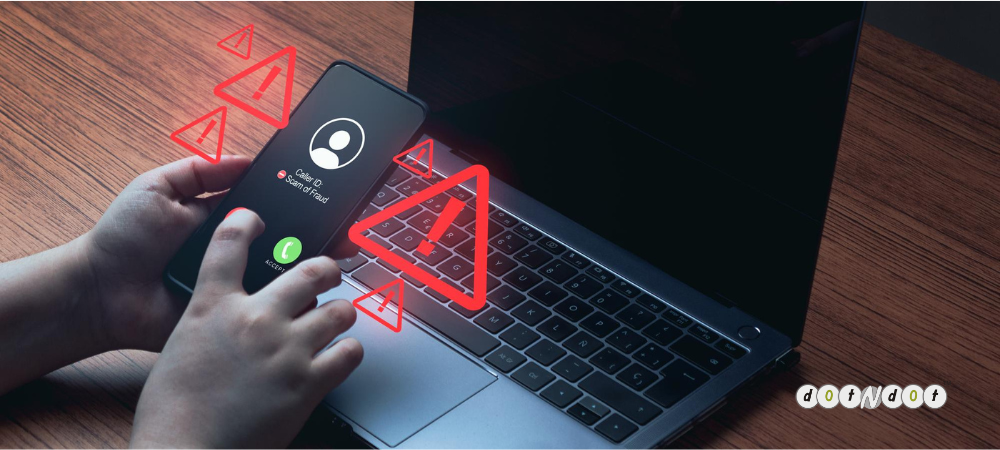
WordPress is an excellent platform for website owners but has security risks. Unfortunately, malware and viruses can easily infect your WordPress site without being vigilant about cybersecurity.
The good news is that there are steps you can take to detect and remove malware and viruses from your WordPress site.
Let’s take a look at how to do this. The internet is full of malicious threats—and if you own or manage a WordPress site, it’s essential to detect malware and viruses quickly.
Malicious software can be incredibly damaging and costly, so taking proactive steps to protect your WordPress website from malicious attacks is essential.
We’ll look at three key ways to detect malware and viruses on your WordPress site.
How do you detect malware and viruses on your WordPress site?
Malware and viruses can wreak havoc on your WordPress site if you don’t take the proper precautions.
It’s essential to detect any malicious code that may have been introduced to prevent further damage and get your site back up and running smoothly as soon as possible.
Here are some of the steps you can take to detect malware or viruses on your WordPress site:
Check Plugins and Themes
Malicious actors often use plugins or themes to introduce malware into WordPress sites.
Check all your plugins and themes to ensure they are up-to-date, secure, and properly configured.
Look for suspicious activities like newly created or modified files in this area.
Scan Your Site Regularly
Utilize a scanning tool such as antivirus software to scan your entire website regularly for malicious code. This will help identify any potential threats before they cause damage.
Periodically monitor your website manually and with automated tools to ensure nothing is out of the ordinary.
Monitor Website Traffic
Monitoring for unusual website traffic patterns is a great way to detect suspicious behavior early on.
Look out for high volumes of visits from specific IP addresses, sudden changes in traffic sources, or any other abnormal activity that could be caused by malicious actors attempting to access your site remotely.
Use Security Plugins
Installing security plugins helps protect against known vulnerabilities by blocking malicious attempts at accessing sensitive information within your WordPress database, such as user credentials or payment information.
Security plugins can also help find existing malware or viruses by letting you know if any suspicious activities have been detected on your site already—which will allow you to take immediate action before it gets too far out of hand!
What are the top 5 WordPress malware and virus removal plugins?
WordPress is one of the most popular CMS platforms millions of individuals and businesses use to power their websites.
Unfortunately, some malicious hackers like to exploit this widespread use, and as a result, many WordPress sites can become infected with malware or viruses.
Fortunately, plugins are available to help WordPress users protect their areas using the latest security measures.
Here is a list of the top 5 WordPress malware and virus removal plugins that best protect against attacks.
Wordfence
This plugin provides comprehensive real-time protection against malicious activity on your website.
With features such as full scanning capabilities, real-time traffic monitoring, firewalls, and more,
Wordfence is a powerful tool that can detect and remove malicious code from your website quickly and efficiently.
AntiVirus Security
This plugin offers an advanced threat detection system that scans for known threats to identify and block them before they can cause any damage to your site or its data.
It also has features such as automated backups, quarantine functionality, and regular updates that keep it up-to-date with the latest security protocols.
Sucuri Security
Sucuri Security is a multi-layered security solution that helps protect your site from malicious attacks by scanning for known threats, blocking suspicious IP addresses, blocking malicious requests, and providing detailed reports on any incidents detected on your site’s backend.
All-In-One WP Security & Firewall
This plugin provides users with comprehensive security tools, including two-factor authentication support, brute force attack prevention systems, and solid password enforcement policies to ensure maximum protection for all users’ accounts.
Defender Pro
Defender Pro offers web admins an easy way to secure their WordPress sites with an intuitive user interface that makes configuring the settings simple enough for even novice users to understand quickly.
The plugin also includes malware prevention measures such as file integrity checks and malicious code scans, which monitor site files for any changes or signs of infection to take immediate action when necessary.
A Step-by-step Guide to Removing Malware and Viruses from Your WordPress Site
Back up Your Site
The first step in removing malware or viruses from your WordPress site is to back up your site.
This will ensure you have a copy of your site that you can restore if something goes wrong during the removal process. There are a few ways to back up your WordPress site, so choose the best method.
Scan Your Computer for Malware
If you think your computer may be infected with malware or viruses, scanning it for malware before removing it from your WordPress site is essential.
This will help ensure you don’t inadvertently infect your WordPress site while trying to remove malware. There are a few different ways to scan your computer for malware, so choose the best method.
Connect to Your WordPress Site via FTP
Once you have backed up your WordPress site and scanned your computer for malware, you can connect to your WordPress site via FTP.
This will allow you to access the files on your WordPress site so that you can remove the malicious files.
Download a Fresh Copy of the WordPress
While you’re connected to your WordPress site via FTP, download a fresh copy of WordPress.
This will ensure that you have a clean copy of WordPress that you can use to replace the infected files on your site.
Delete the wp-admin and wp-includes folders:
Once you have downloaded a fresh copy of WordPress, delete the wp-admin and wp-includes folders from your WordPress site.
These folders contain core WordPress files, so by deleting them, you’ll be deleting any malicious files that may be present in these folders.
Upload the New Wp-Admin and WP-Includes Folders
After you have deleted the old wp-admin and wp-includes folders, upload the new ones you downloaded in
This will replace the old folders with clean copies of these core WordPress folders.
Delete Any Remaining Infected Files
Once you have replaced the core WordPress files, there may still be some infected files remaining on your server.
To find and delete these infected files, you can use a tool like Wordfence Scanner or Sucuri SiteCheck Free Website Malware and Security Scanner.
Once you have seen and deleted all of the infected files, congrats! You have now successfully removed malware or viruses from your WordPress site.
Preventing Future Malware and Virus Attacks on Your WordPress Site
Malware and virus attacks can damage your WordPress website if not adequately addressed.
Fortunately, there are several measures you can take to help prevent future malware and virus attacks on your site. Here are some steps you should consider:
Install Security Plugins
Security plugins are widely available and offer a range of features to help protect your site from malicious attackers.
Popular security plugins include WordFence, Sucuri Security, All In One WP & Firewall, iThemes Security, BulletProof Security, etc.
These plugins provide extra layers of protection, such as malware scanning, firewall protection, login monitoring, and more.
Update Regularly
Keeping your WordPress core system up-to-date with the latest version is the best way to ensure that the newest security patches are in place and potential security holes are addressed quickly.
Regularly updating your themes and plugins helps minimize the chances of potential vulnerabilities attackers may seek to exploit.
Backup Your Website
Regular website backups are essential for recovering from any attack or disaster that may damage your site’s content or files.
Backup solutions like BackupBuddy or VaultPress allow you to easily create offsite backups of your website so that restoring it in case of a breach is easy and hassle-free.
Monitor Visitors
Hackers often use bots to scan websites for vulnerabilities; this activity can be monitored using log analysis software like
WebARX, which allows you to detect suspicious visitors before they have a chance to exploit weaknesses in your system.
Log analysis software also looks for unusual user access patterns that could indicate malicious activity on your site.
Use HTTPS/SSL Encryption
Websites using the secure HTTPS protocol are less likely to be targeted by attackers since data sent between the client (browser) and the server is encrypted, which makes it more difficult for hackers to intercept information passing between the two systems.
Obtaining an SSL certificate provides an additional layer of protection by verifying the identity of the website’s owner, thus ensuring users stay safe while browsing the website’s pages or submitting personal information via forms on the website itself.
What are the common types of malware and viruses that affect WordPress sites?
WordPress sites are susceptible to various malware and viruses, which can cause problems for the site owner.
The most common type of malware affecting WordPress sites is a backdoor, which allows attackers to access the site without the owner’s knowledge or permission.
Another common type of malware is a phishing attack, designed to steal the site owner’s personal information, such as passwords or credit card numbers.
A WordPress site can also be infected with a virus, which can cause the site to crash or become slow and unresponsive.
One of the most common viruses affecting WordPress sites is the WannaCry virus, which encrypts the site’s data and demands a ransom from the owner to decrypt it.
Another common type of virus is the SoakSoak virus, which redirects visitors from the WordPress site to a malicious website that contains malware.
WordPress sites can also be infected with malware designed to spam visitors with advertising or other unwanted content.
Malware can also collect sensitive information from WordPress sites, such as login credentials or financial information.
Malware can also be used to launch attacks on other websites from a WordPress site by using the site as a launching point for the attack.
Malware and viruses can cause severe problems for WordPress sites, and site owners need to take steps to protect their sites from these threats.
Conclusion
To protect your website from future attacks, update plugins and themes regularly, back up frequently, scan for changes daily, and implement solid passwords.
Run anti-malware scans, monitor access logs closely, turn off file editing functions, restrict file permissions appropriately, etc.
All go towards ensuring no unwanted guests have access or make changes they shouldn’t have access to.
By following the best practices outlined above and taking proactive measures against potential threats, website owners can keep their sites safe while avoiding costly cleanup fees associated with removing infections after they occur.
Taking preventive action now will ensure peace of mind later! If you suspect your WordPress site may already have been compromised by malware or viruses,
Please get in touch with an experienced professional specializing in WordPress security who can help diagnose the issue quickly so appropriate steps may be taken accordingly.



