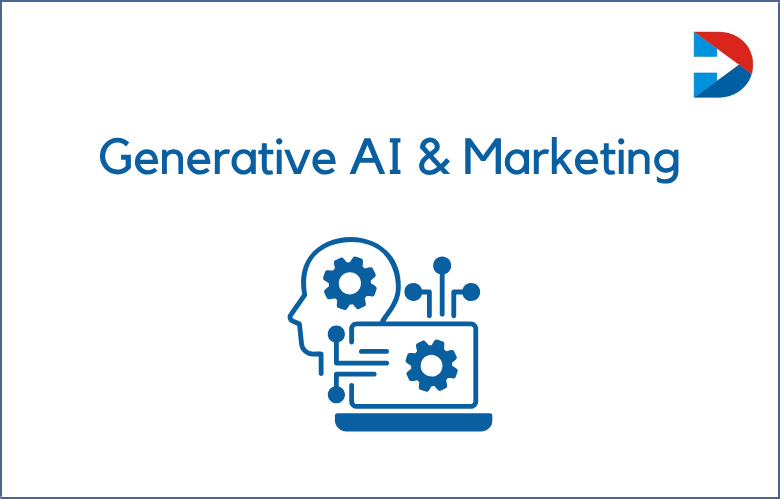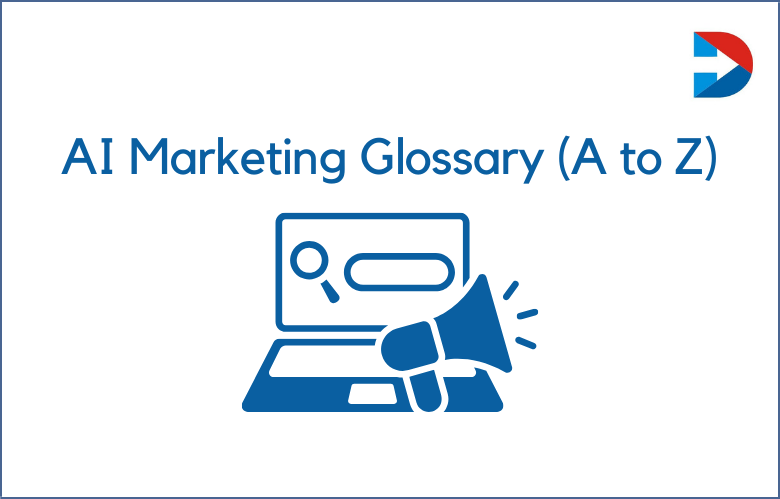As a website owner, you know the importance of securing your site and preventing malicious attacks. However, even with the best security measures in place, there is always a risk that your site may be breached. If your WordPress website has been hacked, taking action quickly to mitigate the damage and protect yourself from further harm is essential. You can take steps to recover from a WordPress Security Breach.
A WordPress security breach can be a frightening experience for any website owner. But don’t panic — you can take steps to mitigate the damage and protect yourself from further attack.
We’ll explain how to recover from a WordPress security breach and what actions you should take if it happens.
WordPress security breaches can be devastating to your website. If you’ve experienced a violation, the good news is that it’s not too late to take action.
We’ll discuss the steps you should take to recover from a WordPress security breach and restore your site to its former glory.
How do you recover from a WordPress security breach?
If you have been the victim of a WordPress security breach, it is essential to act quickly and decisively to recover from the incident.
Taking proper steps to ensure your website is safe and secure again is critical to protecting your web presence and data. Here are some essential steps to take to recover from a WordPress security breach:
Assess the Damage
First and foremost, it is essential to identify how much damage has been done during the security breach.
Identifying what files have been affected, if any user data was compromised, or if any external links were added are all factors that must be considered.
This will help you understand the severity of the issue so that you can begin taking proper action moving forward.
Create a Backup
Ensure you create a backup version of your website before attempting any repairs on the site itself.
This way, if anything goes wrong while repairing, you will still have a copy of your original website in case you need it during recovery efforts.
Once this has been created, immediately turn off the existing site so that malicious code cannot spread further or cause additional damage.
Change All Passwords
After restricting access to your WordPress site, all passwords associated with user accounts must be changed as soon as possible to limit future access to your system.
This includes admin passwords for WordPress and other third-party services your website uses (such as hosting services).
Ensure all additional login information for users and administrators alike is updated for maximum security protection.
Scan Your System
After changing passwords and restricting access, it is recommended that a full scan of all files on your web server be performed to detect any malicious code or malware lurking within them.
An up-to-date anti-virus program can help detect some potential issues before they become too severe; however, more complex scans may require specialized software designed specifically for this purpose, depending on the extent of the damage.
Update WordPress Core Files
In addition to backing up and scanning files on your server, ensuring that all core WordPress files are updated with recent versions can help patch potential exploits that could have led to the breach occurring in the first place;
This includes themes and plugins, which should also be updated with recent releases from their respective developers or vendors (if applicable).
Consider installing additional plugins or features related to security, such as two-factor authentication (2FA), for extra protection against future threats or attacks on your website going forward.
By following these five steps meticulously after detecting signs of a security breach on a WordPress site, one can quickly recover from such an incident and protect their web presence against future attacks of similar nature or severity levels.
Essential WordPress Security Tweaks to Protect Your Website
Securing a WordPress website is essential for protecting its data and information.
Websites that are not adequately blocked risk being hacked or compromised, which can lead to severe consequences for the business or individual running it.
Fortunately, you can take several steps to keep your website safe and secure. Here are some essential WordPress security tweaks to help protect your website:
Activate Two-Factor Authentication
Adding two-factor authentication (2FA) provides an extra layer of security for users trying to access the website.
This requires users to enter two pieces of identifying information: a username, password, and a one-time code sent via text message or email to log in.
2FA makes it harder for attackers to gain access because they need both information.
Use Strong Passwords
Weak passwords make websites vulnerable to attacks by allowing hackers easy access to the system.
To prevent this, create strong passwords containing upper and lowercase letters, numbers, and special characters like !@#$%^&*.
Do not use common words in your passwords, and avoid using the same passwords across multiple accounts, as this can also increase vulnerability levels.
Install Security Plugins
Various security plugins are available online, enabling users to monitor their websites for malicious activity or threats such as malware infections and brute force attempts at login pages.
Famous examples include Wordfence Security Plugin, All In One WP Security & Firewall, iThemes Security Plugin, and Sucuri Security Plugin.
Each plugin offers different features, such as monitoring all user activity on the site, blocking IPs from suspicious login attempts, and scanning files for malware infections.
Update Regularly
Keeping software up-to-date is critical to website security because updates often contain fixes for existing security flaws or loopholes that attackers can exploit if left unpatched.
Ensure you regularly update all software on your website, including WordPress core files and any plugins or themes installed on your site, to ensure its overall protection against potential threats.
Make sure Your WordPress version is always up to date
WordPress regularly releases new versions of its software with patches and fixes for known security vulnerabilities. Ensuring you have the latest version installed on your site protects you from malicious attacks.
Restrict access to certain areas of your site, such as WordPress:
Admin dashboard using .htaccess files or two-factor authentication services like Google Authenticator or Duo Security, which require users to enter a one-time password (OTP) in addition to their usual login credentials before gaining access to the restricted areas of your site.
Enable SSL/
HTTPS encryption for all webpages on your site ensures that all data transferred between user browsers and servers is encrypted, thus providing an added layer of protection against potential data breaches or cyberattacks targeting your website visitors’ sensitive information such as email addresses, credit card numbers, etc.
By following these essential WordPress security tweaks, you can protect your website from potential threats while ensuring that all user data remains safe and secure at all times!
The Ultimate Guide to WordPress Security Optimization
WordPress is one of the most popular content management systems (CMS) and blogging platforms.
Both beginners and large businesses often use it to create dynamic websites quickly.
However, as WordPress grows in popularity, so do the associated security threats.
Protecting your WordPress website requires more than just installing a plugin or two—it requires a comprehensive security optimization strategy to ensure your site remains safe from malicious attacks.
The first step in creating an effective WordPress security optimization plan is understanding the components of WordPress security and how they work together for maximum protection.
Essential ingredients include secure passwords, firewalls, web application firewalls, and encryption.
Secure passwords are essential in protecting your online accounts, as hackers can easily crack weak passwords using brute force techniques.
Firewalls protect incoming traffic from malicious attacks, while web application firewalls can filter out specific data types, such as SQL injection attempts or credit card numbers.
Data encryption ensures that all data passing through a server is securely encoded and cannot be accessed without the proper key.
How do you monitor your WordPress security in real time?
Real-time security monitoring for WordPress websites ensures your site’s safety.
It lets you quickly detect and act on any threats before they cause severe damage.
Here are some steps you can take for real-time monitoring of your WordPress website:
Install a Reliable Security Plugin
Security plugins are a great way to protect your WordPress website from malicious threats.
They can be configured to scan your site in real-time, look for changes, block malicious IPs, and alert you if they detect anything suspicious.
Look for plugins with a good reputation amongst users and ensure they are regularly updated.
Utilize a Web Application Firewall (WAF)
A WAF is an essential layer of security that can help protect your WordPress website in real-time against the most common attacks, such as SQL injection or cross-site scripting (XSS).
Look for WAFs that provide advanced features like ruleset customization and threat intelligence.
Monitor Access Logs
Regularly reviewing access logs from the server can help identify malicious activities or suspicious behavior on your website.
You should also monitor user logins and activity levels to detect any unusual activity or sudden spikes in traffic that may indicate an attack attempt.
Keep an Eye Out for Vulnerabilities
Ensure that all plugins and themes installed on your WordPress site are up-to-date with the latest versions released by their developers as soon as possible,
Ensuring that known vulnerabilities are patched up quickly before attackers can exploit them.
Consider running periodic vulnerability scans of your website to help identify any potential issues before they become problematic.
Employ Strong Authentication Practices
Using strong passwords is one of the best ways to protect yourself from brute force attacks or unauthorized access attempts from hackers trying to access your admin panel or database information.
We are using weak credentials or default usernames/password combinations available online in public databases such as “default_credentials” lists maintained by hackers themselves!
Consider enabling two-factor authentication (2FA) procedures to add another layer of protection against these attacks.
Common WordPress Security Mistakes and How to Avoid Them
One of WordPress’s most common security mistakes is failing to keep up with software updates.
This means that if any new version of WordPress is released, users must upgrade their performance to the latest version.
Outdated versions of WordPress can have various security vulnerabilities and are the primary targets for hackers. It is, therefore, essential for users to ensure that they have updated their WordPress site to the latest version.
Another problem with WordPress security involves stronger passwords.
Many people use simple or easily guessable passwords, like “password” or “123456”, which can be easily hacked by brute force attacks.
To ensure a user’s password is secure, it should include a combination of letters, numbers, and symbols and be at least eight characters.
Using default usernames such as “admin” or “root” can also increase the risk of an attack on a WordPress site.
Hackers often attempt to hack into sites by trying common usernames such as these first before attempting passwords. It is, therefore, important for users to choose unique usernames when setting up their sites.
Conclusion
Security breaches are never fun, but unfortunately, they happen more often than we’d like them to—especially regarding WordPress sites due to their popularity amongst hackers and malicious actors.
The key is knowing how to respond quickly and effectively to prevent further damage while restoring lost data and protecting user accounts from future attacks.
By identifying where the breach occurred, updating passwords and security settings, and notifying affected users and customers immediately, you’ll be on your way toward fully recovering from a WordPress security breach!
Recovering from a WordPress security breach can be overwhelming, but it doesn’t have to be if you act quickly and follow the proper steps.
Start by securing your website immediately by changing all necessary passwords; then proceed to check for malicious code or content that may have been added during the attack;
Update both WordPress core files alongside any installed plugins/themes before implementing additional security measures such as two-factor authentication (2FA) and restricted access levels based on user roles (e.g.,
Administrator vs. Contributor). Following these steps will help get your website back up and running safely in no time!