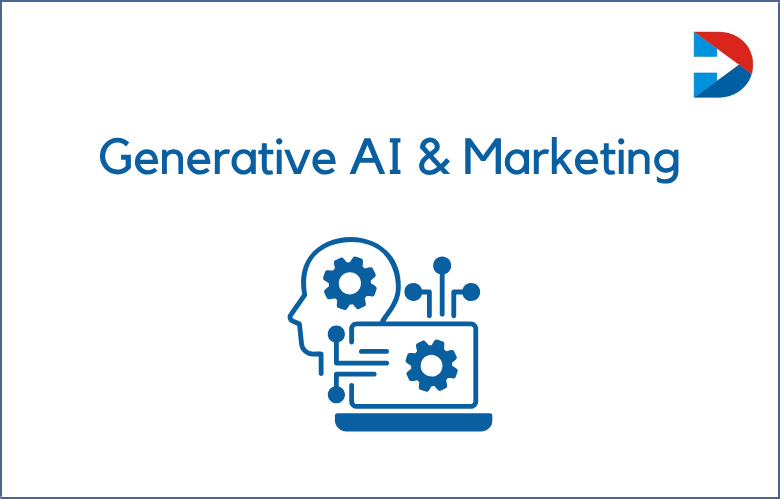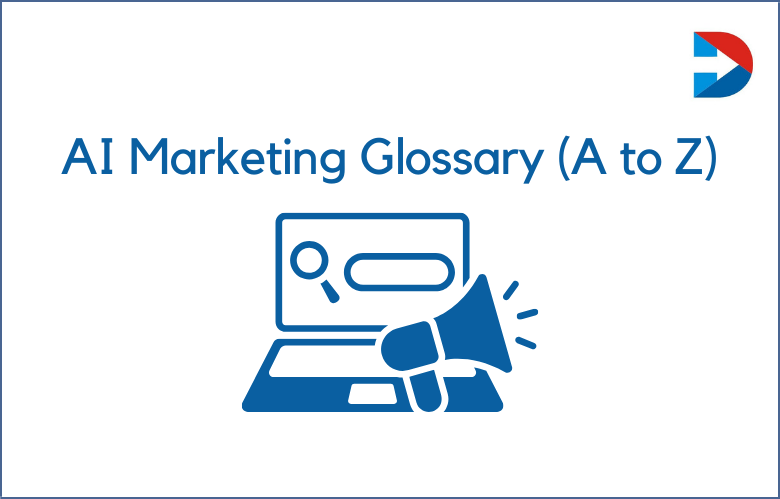Moving your WordPress website to a new hosting provider or a new domain can be a daunting task. But with careful planning and attention to detail, it can be a seamless process without any downtime or loss of data. In this WordPress website migration checklist, we’ll cover the essential steps you need to take to ensure a successful migration. Migrating your WordPress website can be daunting, especially if you are not tech-savvy.
However, it can become necessary when your site outgrows its current hosting plan or when you switch to a more reliable hosting provider.
You can ensure a smooth migration process with the proper checklist and steps without losing data or SEO value.
We will provide a comprehensive WordPress website migration checklist to help you navigate this process efficiently.
What is the WordPress Website Migration Checklist?
Running a website can sometimes be overwhelming, especially when migrating your website from one platform to another.
With WordPress being one of the most popular content management systems (CMS), it’s no wonder many website owners have chosen it as their preferred platform. However, migrating to WordPress is a challenging feat.
There are many details to consider, so having a WordPress website migration checklist can be essential.
So, what is a WordPress website migration checklist? Explore everything you need to know to ensure a smooth and successful migration.
Website migration is the process of moving a website from one location to another, and it can be a daunting task if not properly planned and executed.
Regarding WordPress website migration, a checklist is crucial to ensure a smooth transition with minimal downtime.
Why is a WordPress Website Migration Checklist essential?
Migrating a WordPress website can be complex and time-consuming, and it is easy to overlook the necessary steps.
A WordPress website migration checklist can help ensure everything is done correctly and in order, reducing the risk of errors and site downtime. It can also help to speed up the migration process, saving you time and money in the long run.
How can I create a WordPress Website Migration Checklist?
Creating a comprehensive WordPress website migration checklist may seem daunting, but plenty of online resources and tools are available to help you.
One helpful tool is the All-in-One WP Migration plugin, which can help you create a website backup and easily migrate it to a new hosting account or domain.
You can also find several pre-made migration checklists online that you can customize to suit your specific needs.
What should be included in a WordPress Website Migration Checklist?
Several tasks should be included on a WordPress website migration checklist, including:
- Backing up your website files and database
- Creating a new hosting account and domain name
- Installing WordPress on the new host
- Exporting your website content
- Importing your website content to the new server
- Updating your database information
- Updating your website URLs
- Checking for broken links and errors
- Testing your website thoroughly before and after the migration
- Redirecting your old domain to the new one
A Beginner’s Guide to WordPress Website Migration Checklist
WordPress website migration can be daunting, but it can be made easier with the right strategy.
A WordPress migration involves moving your website’s data and files from one hosting provider to another, and it requires careful planning to avoid data loss and downtime.
One of the most critical aspects of WordPress migration is having a checklist that ensures everything is in order before, during, and after the migration.
Discuss the WordPress website migration checklist, its importance, and how to create one.
A comprehensive guide to WordPress Website Migration Checklist
Are you planning to switch to a new hosting provider or move your WordPress website to a new domain name? Whatever your reasons may be, website migration can be a daunting and challenging task.
It involves transferring all your website data, including files, databases, themes, and plugins. However, with careful planning and execution, you can successfully move your website without any hitches.
We will provide a comprehensive WordPress website migration checklist covering all the essential steps for a hassle-free migration.
Choose the Right Hosting Provider
Choosing the right hosting provider is crucial in ensuring your WordPress website is always running smoothly after migration.
You can either stay with your current provider or switch to a new one that suits your needs.
Whichever option you choose, ensure the new host meets your website’s technical requirements, has a reliable uptime guarantee, and offers good server speed and performance.
Make a Full Backup of Your Website
Before migrating your WordPress website, back up your entire website, including files, databases, and plugins.
This backup will serve as the primary source of your data during the migration process. You can use backup plugins like UpdraftPlus, BackupBuddy, or Duplicator to back up your website completely.
Test the New Environment
Once you have a website backup and have chosen a new hosting provider, you can set up your new environment.
Ensure your WordPress installation, plugins, and theme are up-to-date and compatible with the new environment. Testing your website in the new domain is essential to ensure everything works correctly.
Update DNS Records
When you move your website to the new host or domain, you must update the DNS records to point to your new location.
DNS changes can take up to 48 hours to propagate, so it’s crucial to plan accordingly. Before making any changes, it’s best to notify visitors that your site is under maintenance and ask them to check back later.
Finalize Migration and Test the Website
Once you have completed all the steps above, you can finalize your migration by restoring your backup on the new server, changing your website’s URL in the WordPress settings, and updating all the links to your new domain. Test your website thoroughly to ensure all data and functionality are working correctly.
Conclusion
Moving your WordPress website can be a stressful experience, but following this WordPress website migration checklist will help you make the process smoother and more manageable.
Remember to plan carefully, make a full backup, test the new environment, update DNS records, and finalize your migration. By doing so, you can ensure that your website runs smoothly and that you don’t suffer any downtime or data loss during migration.
Migrating your WordPress website can be tedious, but following our WordPress website migration checklist can ensure that your site transfer is effortless without hiccups.
Remember to create a backup of your existing website, choose a reliable hosting provider, change your DNS settings, migrate your website to the new host, and check your website’s functionality and performance to ensure everything runs smoothly.
Following these five steps, you can easily migrate your WordPress website and enjoy the benefits of a more reliable hosting server.