
Twitter is the virtual platform where we can elaborate on our business by finding real-time leads and customers. On this platform, one can see everything about your business brand, which means customers and market competition. Also, your brand can improve customer support. The brands can reach millions at a time by delivering a simple message. The problem with Twitter is that it sends more than 500 million tweets daily. Make use of Twitter Advanced Search to find the exact Tweets.
It is only a treasure of businesses where all can get the solution for their business queries. It’s become too harsh to find specific information about a particular concept or person from the millions of posts.
What to do?
Is there any solution?
Indeed, we have a “Twitter Advanced Search.”
What it’s going to do?
Everything about Twitter Advanced Search will be discussed here.
Twitter Advanced Search
Twitter Advanced Search helps to find the specific tweets from a particular person, from one date to another date, from a precise Location either in your city or somewhere, mentioning the group of words, exact phrases, any concepts, none of those words, hashtags and also selecting the specific language.
We can say it’s a filter to pick your competitor’s tweets posted on a particular period. That means you can easily find the exact person’s account you need using the earlier parameters.
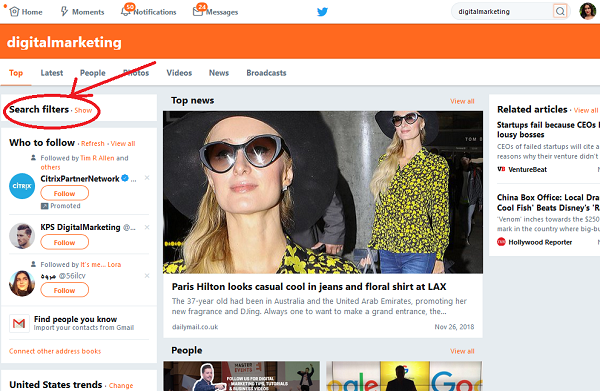
Note:
Twitter Advanced Search is enabled when users log in to their Twitter account.
How do you make use of the Twitter Advanced Search?
Finding the exact results on Twitter:
- Users can naturally select specific tweets from your competitors by providing a particular person, date range, word, phrase, etc.
- Login into your Twitter account.
- Then, enter the word you want in the Twitter search bar.
- In the left corner of the results page, you can find the Advanced Search.
- Now click on Advanced Search, which will direct you to https://twitter.com/search-advanced.
- Enter the fields that you want to use to filter search results.
- Hit on Search to get the required results.
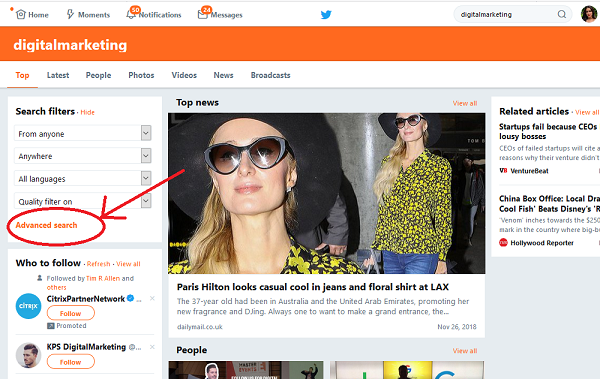
How do you filter your Advanced Search on Twitter?
You can filter the search results by giving the fields that provide the exact search results you are looking for.
People:
The Tweets include a particular person like @Twitterbeauty as a mention.
The Tweet replied to a specific account.
A specific account tweets the Tweets.
Words:
- You can provide the words added in the Tweets in any position.
- Provide the exact phrase from the Tweets.
- Add any of the words that you need from the Tweets.
- You can also exclude specific words to get Tweets.
- Mention the particular hashtag that pulls that exact Tweets.
- Choose the written version to get specific language Tweets.
Dates:
- Fetch the Tweets within a particular date range, before a specific date, or after a certain time.
- Provide the ‘from’ date, ‘to’ date, or both by selecting the calendar dropdown.
- From any date, search for the Tweets that you need.
Places:
- You can also pull the Tweets by adding the geographic Location, like mentioning a particular country, state, or city.
- For that, make use of the Places dropdown to get the Location.
- You can easily fetch the required tweets from the millions by combining any categories above or a specific field.
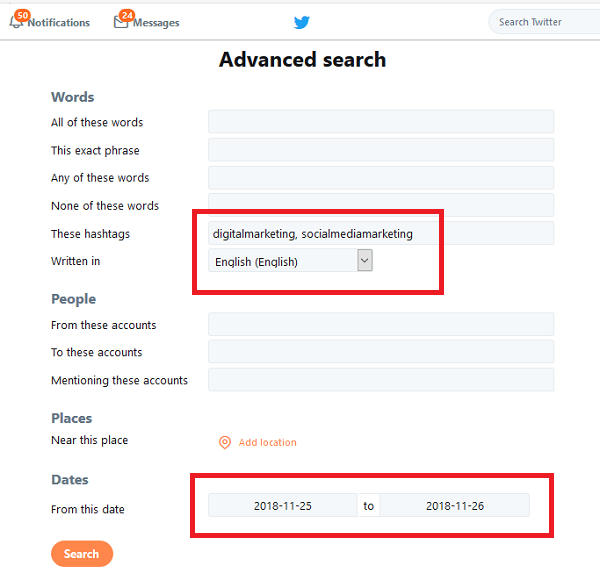
Ways that brands can make use of Twitter Advanced Search
Digging the Top and Relevant Influencers:
The Twitter Advanced Search helps you to find the most influential influencers on your platforms. That means whose content is going viral as favorites, replies, and retweets.
Filter Customer Complaints or Appreciations:
You can find the customer feedback from the tweets that you mentioned. By entering your brand’s name, you can find either of those.
Adding How To:
You are searching the phrase “how to” can help you draw the ultimate business ideas from your relevant brand.
Customer Support:
As we discussed before, you can provide customer support by fetching your brand’s keyword in the Advanced Search. That means considering the negatives or positives of the customer mentions.
Spotting the fans through Location:
After the events are over, the brands can interact with the fans through location searches.
Monitoring the customer and brand conversations:
You could get the tweets from your fellow brands where you are highlighted in case you missed that before.
Difference between Search and Advanced Search
Search:
When you enter the keyword on the Twitter search bar, it shows the Tweets from categories like Top, Latest, People, Photos, Videos, News, and Broadcasts, each containing the bulk of posts.
Advanced Search:
It shows the accurate results of the word you searched by adding the specific categories given on the Advanced Search page of Twitter.
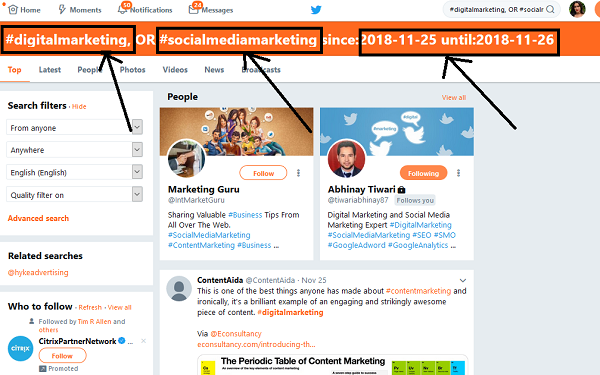
Why do brands need to focus on Twitter Advanced Search?
Most of the brands are not responding to customer queries immediately. 90% of customers prefer to reach out to the company quickly.
In such a condition, the brands can fetch the Tweets where they are mentioned, and it helps them get in touch with real-time customers by providing solutions to the customers’ questions.
Moreover, it could be an excellent tactic to engage your brand’s website along with Twitter when you respond to the customers, which gives a good feel of being your brand’s customer and makes them refer you to their friends.
Twitter Search Alternatives
Tweetdeck:
It is a Twitter client that supports built-in Twitter search, and Tweetdeck is Adobe Air-based.
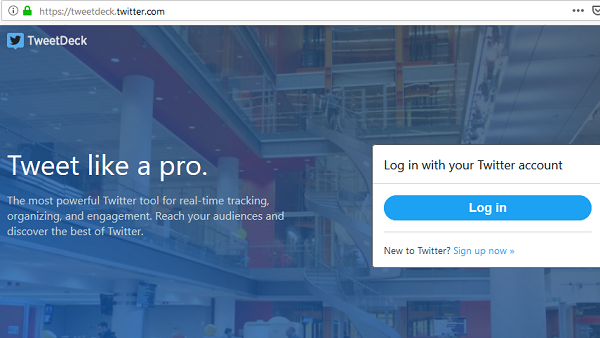
SnapBird:
It helps us filter the tweets by finding the user account activity and considering the user’s favorites. It is merely the more targeted search box to get the required tweets.
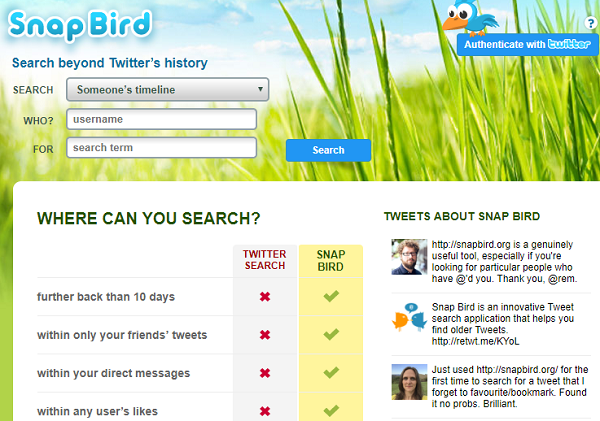
CrowdEye:
CrowdEye is the most powerful tool for searching tweets on Twitter, but it is a little messy.
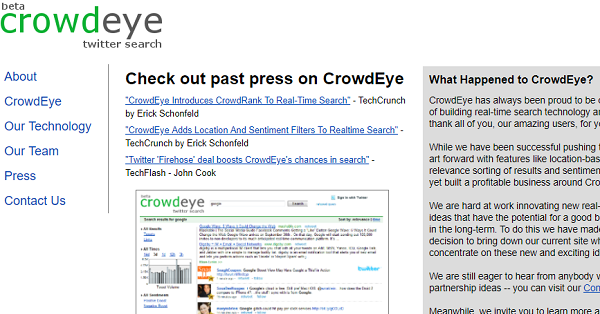
TwimeMachine:
TwimeMachine tool helps to find the collection of one’s tweets further back. When the user logs in with their Twitter ID, it lets them get the 3,500 tweets.
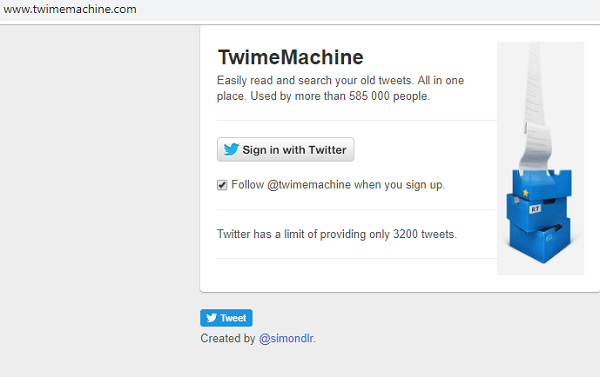
Conclusion
Use the useful Twitter tool “Twitter Advanced Search” to make your work simple and expand your brand. Finding the device is not a big deal, but getting the required results in real time may be the task. Put yourself to be a great competitor for your opponents.
Please email us at info@dotndot.com or call us at +919848321284.



